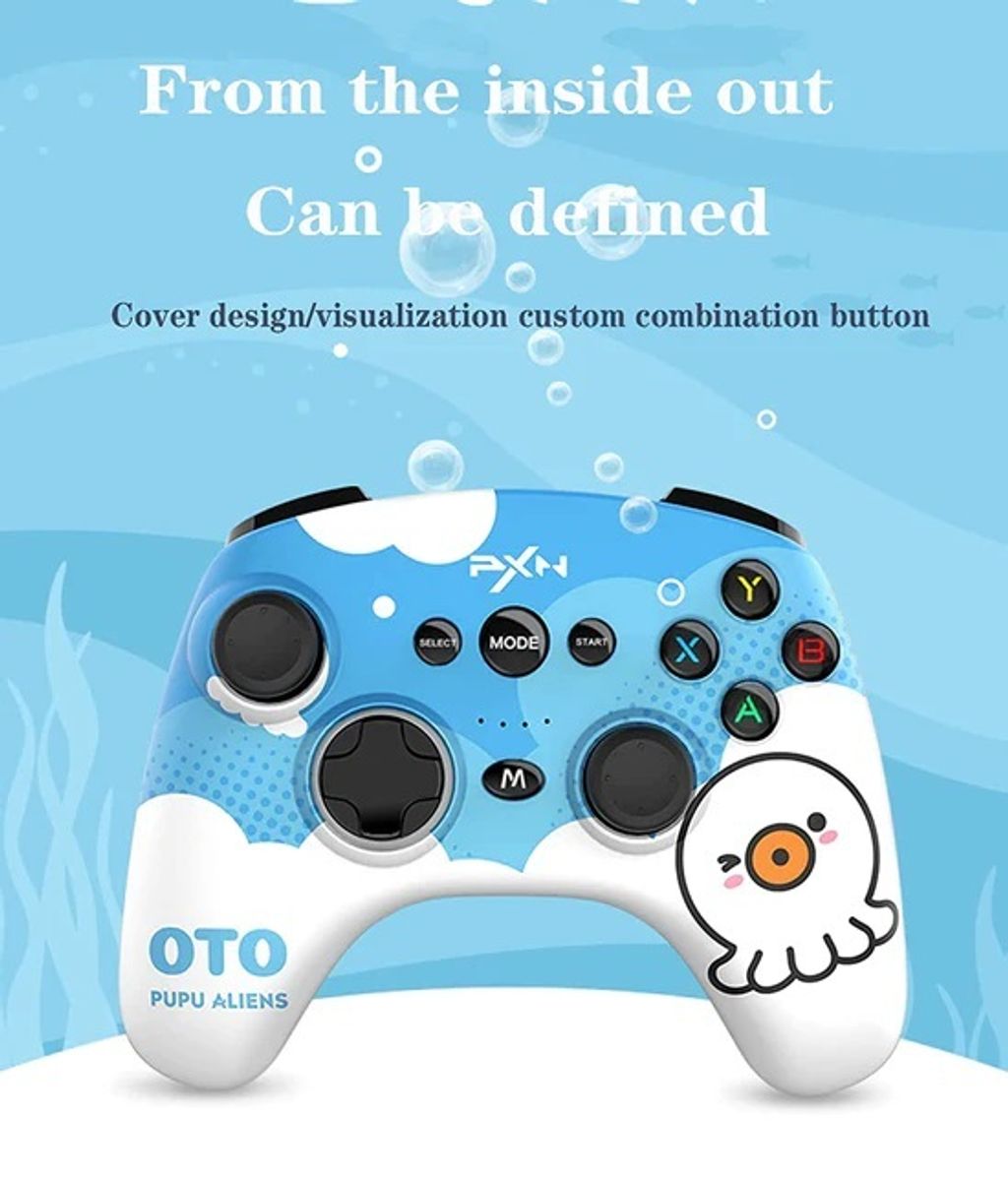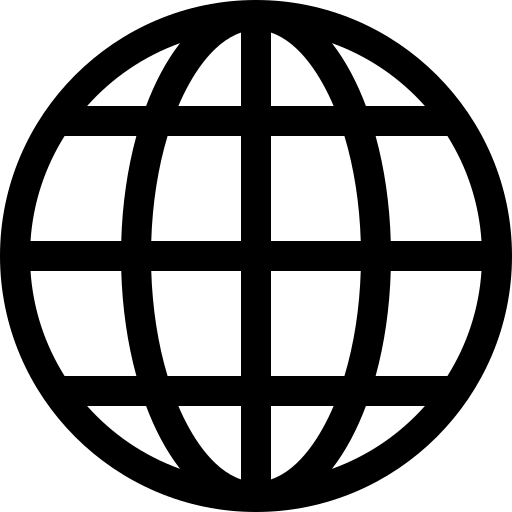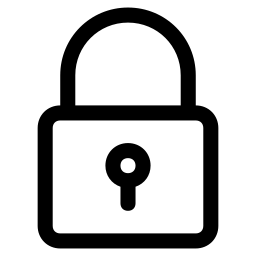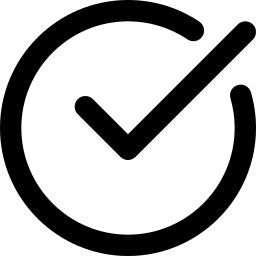PXN P20 Bluetooth and USB 2.4G Wireless Game Controller Bundle for PC Android iOS PS3
- Regular price
- RM 155.00
- Sale price
- RM 155.00
- Regular price
-
RM 188.00
Worldwide shipping
Secure payments
Fast Delivery
Share
PXN P20 Game Controller comes with XBOX Layout XYAB Buttons with interchangeable covers.
Plug and play 2.4G USB Receiver or Direct Bluetooth to Android Mobile.
This bundle includes:
- 1 unit P20 Controller
- 1 unit P20 Cover
Select the variation based on (Controller Colour - Cover Design)
- 1. PXN-P20 adopts Bluetooth + USB2.4G wireless solution, can change the cover design/visual custom combination button, APP visual programming, macros the handle through the [PXN-PLAY] APP Button custom settings, define your own god operation, PXN-P20 handle is ergonomic, handle pattern design is fashionable and multi-element atmosphere, 10 meters wireless reception range, built-in 550mAH high-performance lithium battery, can be used continuously for more than 20 hours
- 2. 【Multi-platform application】 PXN-P20 is compatible with devices on multiple platforms, smart TVs with Android 4.0 and above, set-top boxes and phablets that support OTG functions, etc., compatible with IOS 13.0 or above (native gamepad games), PC computers, windows 7 /8/10/11, Android smartphone 7.0 or above (Non -Mediatek chip) devices
- 3.【PC/PS3 startup method】: step 1 Insert the receiver into the PC/PS3 computer USB port: step 2 When the handle is turned off, press the handle MODE button for 1 second to start the connection, and 4 LEDs flash when connected. In PC/PS3 devices, the handle has a built-in vibration function.
- 4.【Android Direct Mode】:Suitable for Android 7.0 or above (Non -Mediatek chip) devices. After settingthe buttons through the customization in APP [PXN PLAY], can operate the native games that do not support the controller.Step 1 When the controller is OFF, long press MODE + A button for 3 seconds,the controller starts to pair when LED1+L ED3 flashing.Step 2 Search [ PXN-P20A ] in the wireless Setting interface in the Androiddevice for pairing and connection.
- 5.【Apple Native Controller Mode】Compatible with the games with Apple's native support for controller, requires iOS 13.0 or above. Step 1 When the controller is OFF, long press MODE + B button on controller for 3 seconds. Release the buttons until LED2 + LED3 flash for pairing.Step 2 Search [ PXN-P20M ] in the Bluetooth Setting interface on ios Devices for paining and connection. LED2 + L .ED3 will remain ON when the connection is successful.
×
×